回顾我历年用过的这些手机。
第一款是三星的Samsung SGH-X600,型号早就忘了,根据记忆找到的。
这个是上大学的时候,充话费的活动,可能是送的,也可以是便宜买的。
还记得是中国电信的
第二个就是工作之后了。好像是换了个MOTO E375。还是我弟弟赚的钱买给我的。
再后来,在济南买了个Palm的手机,自己的操作系统。好像挺厉害的。也挺好看。
型号是叫Palm Pre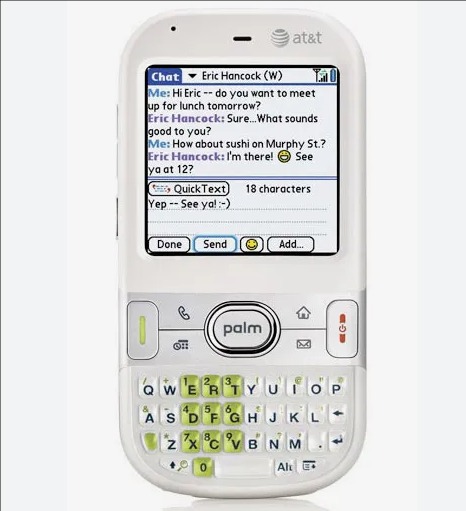
2011年12月05日,买了个小米手机1,算是很早的小米用户了吧。
2012年7月,没多久,打车给丢了。丢到车上,司机不承认。
又买了个小米。忠实的小米用户。但是这时候价格降了不少。
2013年,买过一个三星的NOTE2。屏幕确实是好。第一次用这么大屏幕的大屏手机。
还带个手写笔。
2014年,短暂的用过一段时间 魅族MX3。
2014年,10月份,就换成了LG G3( D857)
2015年11月,第一次用荣耀7,这个手机是当时第一款,双卡双待双通的手机。
金属外壳。就是稍微厚了点。
2017年10月,用上了华为P10,又是打车,给丢到后座了。报警, 没任何后续。
紧跟着买了Mate 9。
再后来就一直用华为手机,直到现在。期间换过的型号不计其数。
Mate9,P10,P30,Mate20,Mate RS,Mate 50。。。
LINUX光标丢失
隐藏光标 : echo -e "\033[?25l"
显示光标 : echo -e "\033[?25h" 如果命令执行均正常,只是不显示键盘打印字符,那就只是stty的问题。
#关闭输入回显
stty -echo
#开启输入回显
stty echodocker限制日志大小
突然发现服务器空间满了。排查到最后,居然是一个docker(nacos)的日志太大了。
占了57个G。
/var/lib/docker/containers/CONTAINER_ID/CONTAINER_ID-json.log
限制日志大小:
version: "3.9"
services:
some-service:
image: some-service
logging:
driver: "json-file"
options:
max-size: "200k"
max-file: "10"/etc/docker/daemon.json:
{
"log-driver": "json-file",
"log-opts": {"max-size": "10m", "max-file": "10"}
}