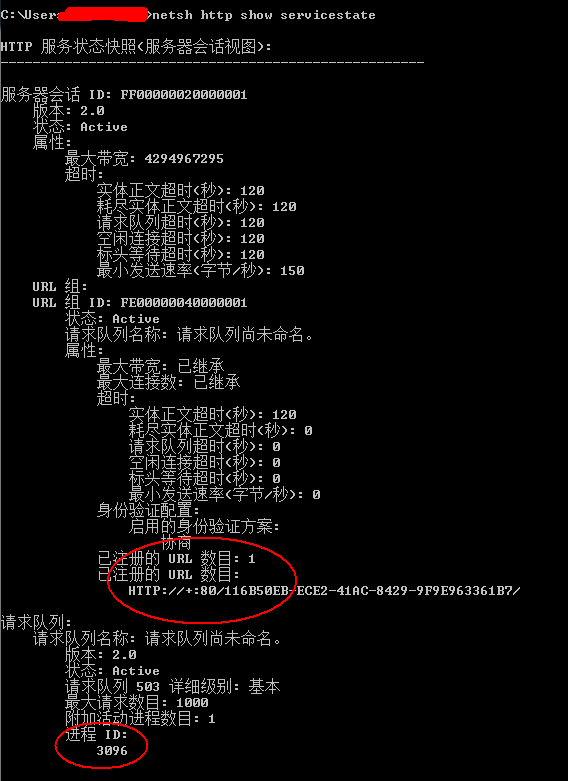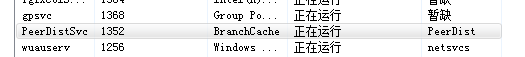HUAWEI华为手机命令
##4636## - Phone Information, Usage and Battery
*#06# - IMEI Number
#0# - Enter Service Menu
##34971539## - Detailed Camera Information
##273282255663282##* - Backup All Media Files
##232339## - Wireless LAN Test
##197328640## - Enable Test Mode for Service
##0842## - Back-light Test
##2664## - Test the Touchscreen
##0842## - Vibration Test
##1111## - FTA Software Version
#12580369# - Complete Software and Hardware Info
*#9090# - Diagnostic Configuration
*#872564# - USB Logging Control
*#9900# - System Dump Mode
*#301279# - HSDPA/HSUPA Control Menu
*#7465625# - View Phone Lock Status
##232338## - Shows WiFi MAC address
##1472365## or ##1575## - GPS test
##232331## - Bluetooth test
##2664## - Touch screen test
https://forum.xda-developers.com/huawei-y6/how-to/huawei-y6-elite-os-problem-t3712126