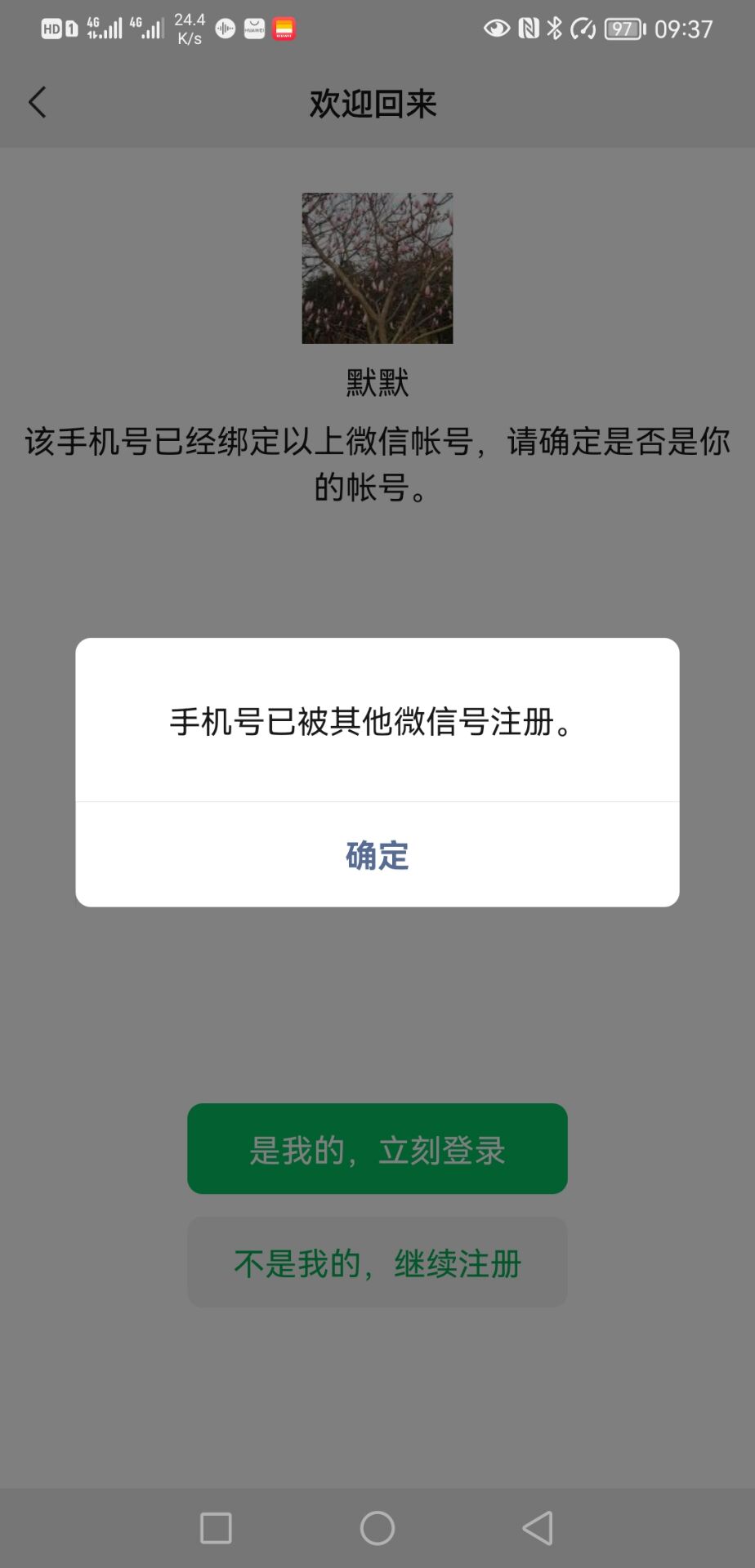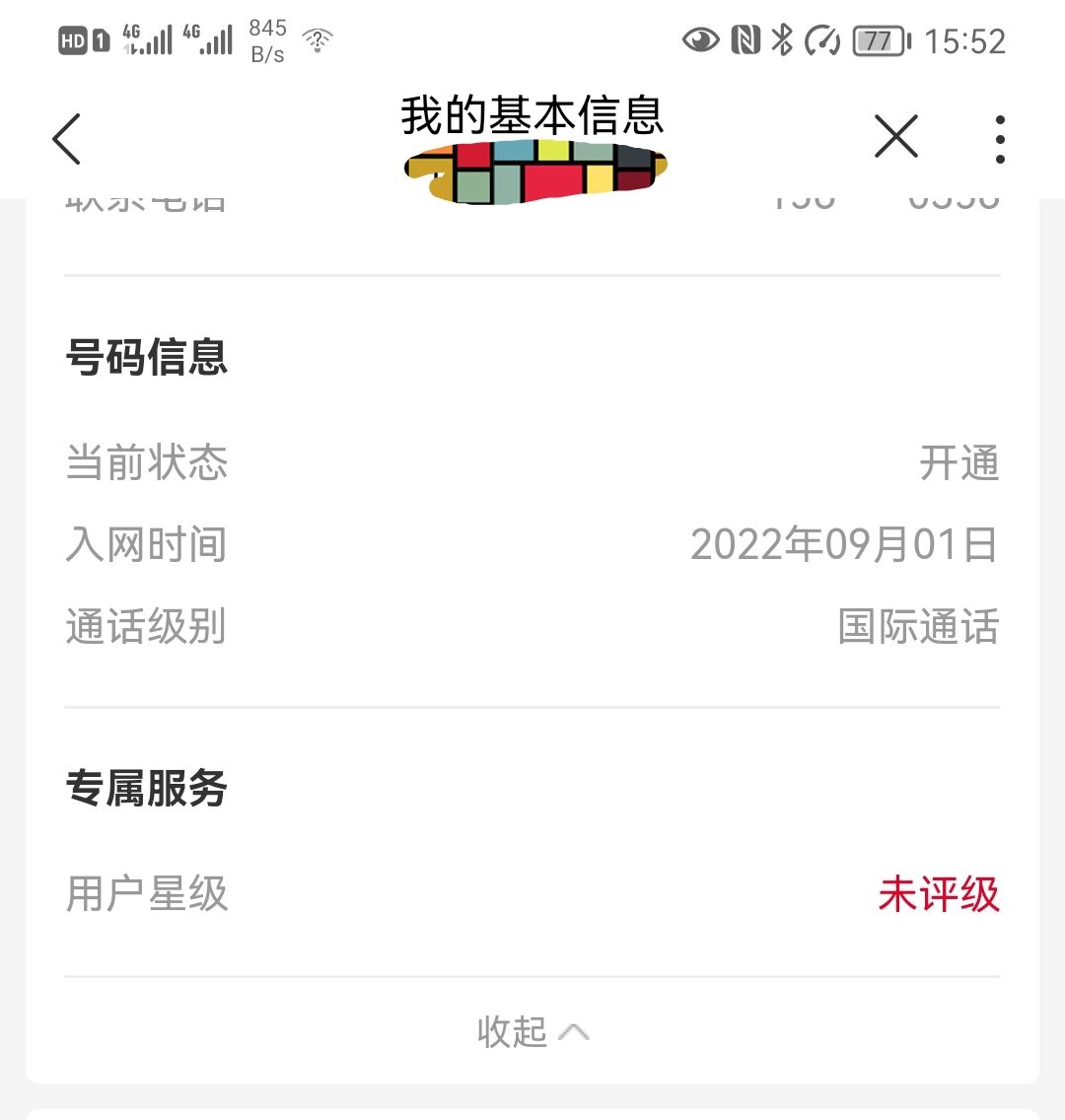北京甲醛检测CMA资质机构
首先说国家级的吧,来看这里。
http://cma.cnca.cn/cma/solr/tBzAbilitySearch/list
场所地址选“北京市”,所属领域选“环境与环保”:
结果就下面23个: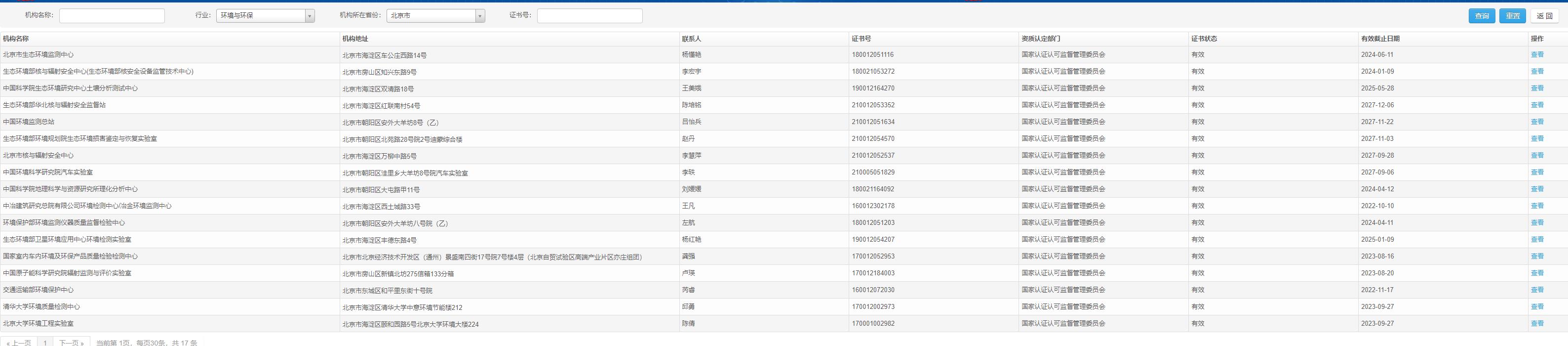
这些个可能不接个人业务。
下面来看北京市的,来自:
http://cx.cnca.cn/CertECloud/authDirectory/skipAuthDirectoryList?isCountrySign=province¤tPosition=%E7%9C%81%E7%BA%A7%E8%B5%84%E8%B4%A8%E8%AE%A4%E5%AE%9A%E8%8E%B7%E8%AF%81%E6%9C%BA%E6%9E%84%E6%9F%A5%E8%AF%A2
发证机关写“北京市”,专业领域写“环境”,模糊匹配的,结果也就19个,数据如下:
{
"pageNum": 1,
"pageSize": 100,
"start": 1,
"end": 100,
"pageCount": 1,
"total": 19,
"rows": [
{
"certNo": "160112050322",
"instName": "澳实分析检测(上海)有限公司北京分公司",
"isCountryCenter": "0",
"professionField": "环境与环保",
"certEDate": "2022-09-22",
"address": "北京市北京经济技术开发区康定街1号13号楼3层",
"contactMan": "蒋兰",
"contactTel": "67810811",
"awardDate": "2016-09-23",
"approvUnitCode": "40288ccd433dc89101433dcdccd50001",
"approvUnitName": "北京市市场监督管理局",
"certStatusCode": "01",
"certStatusName": "有效",
"isThreeChecksInOne": "0"
},
{
"certNo": "160112050330",
"instName": "中检华盛(北京)检测有限公司",
"isCountryCenter": "0",
"professionField": "环境与环保",
"certEDate": "2022-10-11",
"address": "北京市朝阳区化工路51号院4号楼3楼310、4层409、5层509",
"contactMan": "张璐",
"contactTel": "58440121",
"awardDate": "2016-10-12",
"approvUnitCode": "40288ccd433dc89101433dcdccd50001",
"approvUnitName": "北京市市场监督管理局",
"certStatusCode": "01",
"certStatusName": "有效",
"isThreeChecksInOne": "0"
},
{
"certNo": "160112050332",
"instName": "优信联(北京)检测技术服务有限公司",
"isCountryCenter": "0",
"professionField": "环境与环保",
"certEDate": "2022-10-26",
"address": "北京市昌平区东小口镇中滩村南(北京梦巢商务酒店5楼)",
"contactMan": "侯文荣\n陈国峰",
"contactTel": "84840558-6010\n84840558-6024",
"awardDate": "2016-10-27",
"approvUnitCode": "40288ccd433dc89101433dcdccd50001",
"approvUnitName": "北京市市场监督管理局",
"certStatusCode": "01",
"certStatusName": "有效",
"isThreeChecksInOne": "0"
},
{
"certNo": "160112050353",
"instName": "北京中天云测检测技术有限公司",
"isCountryCenter": "0",
"professionField": "环境与环保",
"certEDate": "2022-12-05",
"address": "北京市丰台区城南嘉园益城园16号楼8层3-0811/0810/0812",
"contactMan": "吴德华\n孙丽",
"contactTel": "67577085",
"awardDate": "2016-12-06",
"approvUnitCode": "40288ccd433dc89101433dcdccd50001",
"approvUnitName": "北京市市场监督管理局",
"certStatusCode": "01",
"certStatusName": "有效",
"isThreeChecksInOne": "0"
},
{
"certNo": "160112050355",
"instName": "北京市环境保护科学研究院",
"isCountryCenter": "0",
"professionField": "环境与环保",
"certEDate": "2022-12-05",
"address": "北京市西城区阜外大街北二巷",
"contactMan": "袁勋",
"contactTel": "68351779",
"awardDate": "2016-12-06",
"approvUnitCode": "40288ccd433dc89101433dcdccd50001",
"approvUnitName": "北京市市场监督管理局",
"certStatusCode": "01",
"certStatusName": "有效",
"isThreeChecksInOne": "0"
},
{
"certNo": "170112050405",
"instName": "北京天衡诚信环境评价中心",
"isCountryCenter": "0",
"professionField": "环境与环保",
"certEDate": "2023-02-21",
"address": "北京市朝阳区三间房乡金卫路4号楼8栋1、2层13-14号",
"contactMan": "周林",
"contactTel": "85367107\n85369156",
"awardDate": "2017-02-22",
"approvUnitCode": "40288ccd433dc89101433dcdccd50001",
"approvUnitName": "北京市市场监督管理局",
"certStatusCode": "01",
"certStatusName": "有效",
"isThreeChecksInOne": "0"
},
{
"certNo": "170112050435",
"instName": "中辉国环(北京)环境监测有限公司",
"isCountryCenter": "0",
"professionField": "环境与环保",
"certEDate": "2023-04-17",
"address": "北京市通州区台湖镇台湖村迤西(新华联控股有限公司)7幢1层",
"contactMan": "王燕",
"contactTel": "80847908",
"awardDate": "2017-04-18",
"approvUnitCode": "40288ccd433dc89101433dcdccd50001",
"approvUnitName": "北京市市场监督管理局",
"certStatusCode": "01",
"certStatusName": "有效",
"isThreeChecksInOne": "0"
},
{
"certNo": "170112050443",
"instName": "中谱(北京)测试科技有限公司",
"isCountryCenter": "0",
"professionField": "环境与环保",
"certEDate": "2023-05-04",
"address": "北京市北京经济技术开发区康定街1号8幢二层北侧",
"contactMan": "魏宪清\n刘艳丽",
"contactTel": "67865620-830\n67865620-801",
"awardDate": "2017-05-05",
"approvUnitCode": "40288ccd433dc89101433dcdccd50001",
"approvUnitName": "北京市市场监督管理局",
"certStatusCode": "01",
"certStatusName": "有效",
"isThreeChecksInOne": "0"
},
{
"certNo": "170112050462",
"instName": "北京北排水环境发展有限公司水质检测中心",
"isCountryCenter": "0",
"professionField": "环境与环保",
"certEDate": "2023-06-12",
"address": "北京市朝阳区高碑店村甲1号(检测大楼一至三层)",
"contactMan": "顾剑\n李学勤",
"contactTel": "87743768\n87740536",
"awardDate": "2017-06-13",
"approvUnitCode": "40288ccd433dc89101433dcdccd50001",
"approvUnitName": "北京市市场监督管理局",
"certStatusCode": "01",
"certStatusName": "有效",
"isThreeChecksInOne": "0"
},
{
"certNo": "170112050474",
"instName": "北京康达环境工程有限公司",
"isCountryCenter": "0",
"professionField": "环境与环保",
"certEDate": "2023-07-09",
"address": "北京房山区良乡地区鸿顺园8号楼2-102",
"contactMan": "曹志钦\n李继萍",
"contactTel": "69386241",
"awardDate": "2017-07-10",
"approvUnitCode": "40288ccd433dc89101433dcdccd50001",
"approvUnitName": "北京市市场监督管理局",
"certStatusCode": "01",
"certStatusName": "有效",
"isThreeChecksInOne": "0"
},
{
"certNo": "170112050521",
"instName": "北京中科英曼环境检测有限公司",
"isCountryCenter": "0",
"professionField": "环境与环保",
"certEDate": "2023-08-27",
"address": "北京市石景山区实兴大街30号院3号楼11层1108房间",
"contactMan": "王利俊\n刘欣垚",
"contactTel": "88933160",
"awardDate": "2017-08-28",
"approvUnitCode": "40288ccd433dc89101433dcdccd50001",
"approvUnitName": "北京市市场监督管理局",
"certStatusCode": "01",
"certStatusName": "有效",
"isThreeChecksInOne": "0"
},
{
"certNo": "170112050539",
"instName": "中科辐环境检测(北京)有限公司",
"isCountryCenter": "0",
"professionField": "环境与环保",
"certEDate": "2023-09-12",
"address": "北京市海淀区四季青镇北辛庄路北软双新科创园B座201室",
"contactMan": "吕建法",
"contactTel": "62830220",
"awardDate": "2017-09-13",
"approvUnitCode": "40288ccd433dc89101433dcdccd50001",
"approvUnitName": "北京市市场监督管理局",
"certStatusCode": "01",
"certStatusName": "有效",
"isThreeChecksInOne": "0"
},
{
"certNo": "170112050564",
"instName": "彩客科技(北京)有限公司",
"isCountryCenter": "0",
"professionField": "环境与环保",
"certEDate": "2023-10-30",
"address": "北京市北京经济技术开发区经海三路109号院10号楼",
"contactMan": "晋平\n高艳博",
"contactTel": "56532886-8616\n56532886-8209",
"awardDate": "2017-10-31",
"approvUnitCode": "40288ccd433dc89101433dcdccd50001",
"approvUnitName": "北京市市场监督管理局",
"certStatusCode": "01",
"certStatusName": "有效",
"isThreeChecksInOne": "0"
},
{
"certNo": "170112050570",
"instName": "北京环境工程技术有限公司",
"isCountryCenter": "0",
"professionField": "环境与环保",
"certEDate": "2023-10-30",
"address": "北京市朝阳区北湖渠路15号京环大厦",
"contactMan": "张晨光\n关大伟",
"contactTel": "59682760\n59682798",
"awardDate": "2017-10-31",
"approvUnitCode": "40288ccd433dc89101433dcdccd50001",
"approvUnitName": "北京市市场监督管理局",
"certStatusCode": "01",
"certStatusName": "有效",
"isThreeChecksInOne": "0"
},
{
"certNo": "170112050566",
"instName": "北京中科华航检测技术有限公司",
"isCountryCenter": "0",
"professionField": "环境与环保",
"certEDate": "2023-10-30",
"address": "北京市石景山区古城大街特钢公司十一区首特创业基地B座506、518",
"contactMan": "王宇航\n吴晓晨",
"contactTel": "68864551\n68865743",
"awardDate": "2017-10-31",
"approvUnitCode": "40288ccd433dc89101433dcdccd50001",
"approvUnitName": "北京市市场监督管理局",
"certStatusCode": "01",
"certStatusName": "有效",
"isThreeChecksInOne": "0"
},
{
"certNo": "170112050584",
"instName": "北京中飞华正检测技术服务有限公司",
"isCountryCenter": "0",
"professionField": "环境与环保",
"certEDate": "2023-11-12",
"address": "北京市顺义区林河开发区顺强路1号嘉德工厂院内1号楼4层东侧",
"contactMan": "王关郑\n邸驿淇",
"contactTel": "60496646",
"awardDate": "2017-11-13",
"approvUnitCode": "40288ccd433dc89101433dcdccd50001",
"approvUnitName": "北京市市场监督管理局",
"certStatusCode": "01",
"certStatusName": "有效",
"isThreeChecksInOne": "0"
},
{
"certNo": "170112050628",
"instName": "北京交运通达环境科技有限公司",
"isCountryCenter": "0",
"professionField": "环境与环保",
"certEDate": "2023-12-10",
"address": "北京市顺义区物流园八街9号院6号楼四层410-416室",
"contactMan": "刘莹\n陈宝国",
"contactTel": "84585628\n89437784",
"awardDate": "2017-12-11",
"approvUnitCode": "40288ccd433dc89101433dcdccd50001",
"approvUnitName": "北京市市场监督管理局",
"certStatusCode": "01",
"certStatusName": "有效",
"isThreeChecksInOne": "0"
},
{
"certNo": "180112050657",
"instName": "北京境泽技术服务有限公司",
"isCountryCenter": "0",
"professionField": "环境与环保",
"certEDate": "2024-01-11",
"address": "北京市朝阳区小红门乡鸿博家园A区十二号商业楼三层",
"contactMan": "康雪\n檀倩",
"contactTel": "87607816",
"awardDate": "2018-01-12",
"approvUnitCode": "40288ccd433dc89101433dcdccd50001",
"approvUnitName": "北京市市场监督管理局",
"certStatusCode": "01",
"certStatusName": "有效",
"isThreeChecksInOne": "0"
},
{
"certNo": "180112050664",
"instName": "北京市海淀区环境保护局监测站",
"isCountryCenter": "0",
"professionField": "环境与环保",
"certEDate": "2024-03-06",
"address": "北京市海淀区万泉庄万柳光大家园2号楼",
"contactMan": "陈晓春\n白丽红",
"contactTel": "82571530\n82571531",
"awardDate": "2018-03-07",
"approvUnitCode": "40288ccd433dc89101433dcdccd50001",
"approvUnitName": "北京市市场监督管理局",
"certStatusCode": "01",
"certStatusName": "有效",
"isThreeChecksInOne": "0"
}
],
"obj": {
"status": 1,
"msg": "查询成功"
}
}