让人崩溃的工作机
搞了半天,原来不是我代码有问题.是电脑的问题.换个另一个电脑.一点毛病没有.
搞了半天,原来不是我代码有问题.是电脑的问题.换个另一个电脑.一点毛病没有.
1, grep
grep -v '^$' file
2,sed
sed '/^$/d' file 或 sed -n '/./p' file
3,awk
awk '/./ {print}' file 或 awk '{if($0!=" ") print}'
4,tr
cat file | tr -s "\n"
5,vim
除此之外,vim也可以在查看时。通过命令模式删除空行。vim在命令模式下输入:
%s/^\n//g
意思是全局替换所有以回车开头的字符,替换为空。如果有多个连续的空行,想保留一行。则只需在命令行模式输入下行即可:
%s/^\n$//g
其实都是网上的文章,抄来的.但是网上的很多都有错误.自己想想也能改正
\n是换行,很多文章把\吃掉了,估计是编辑器,后面以讹传讹了吧...
包括我这个typecho的编辑器也会吃掉斜杠.
自从换了个笔记本+WIN10.发现问题不少.
1,BURP,字体变得特别小. 加了个显示器之后,恢复正常了.
2,微信,截图的时候,可视范围变小,出现大块的黑屏.
试了很久解决了.解决办法如下:
1,针对burp的问题.因为是jar的文件.应该是一类通病.
C:\Program Files\Java\jdk1.8.0_121\bin\javaw.exe
右键->属性->兼容性->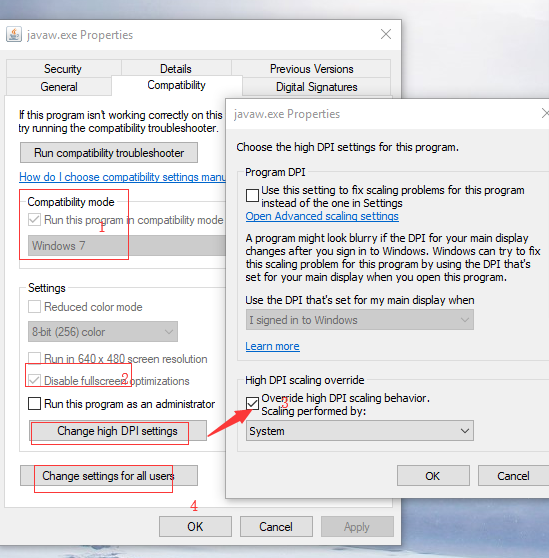
2,微信的参考如上,javaw换成微信的WeChat.exe.
pip install pyOpenSSL
import socket
import ssl
import OpenSSL.crypto as crypto
dst = ('kele.im',443)
s = socket.socket(socket.AF_INET, socket.SOCK_STREAM)
s.connect(dst)
# upgrade the socket to SSL without checking the certificate
# !!!! don't transfer any sensitive data over this socket !!!!
ctx = ssl.create_default_context()
ctx.check_hostname = False
ctx.verify_mode = ssl.CERT_NONE
s = ctx.wrap_socket(s, server_hostname=dst[0])
# get certificate
cert_bin = s.getpeercert(True)
x509 = crypto.load_certificate(crypto.FILETYPE_ASN1,cert_bin)
print("CN=" + x509.get_subject().CN)