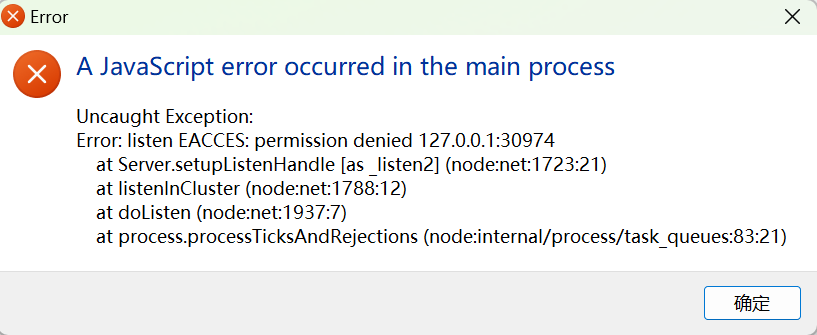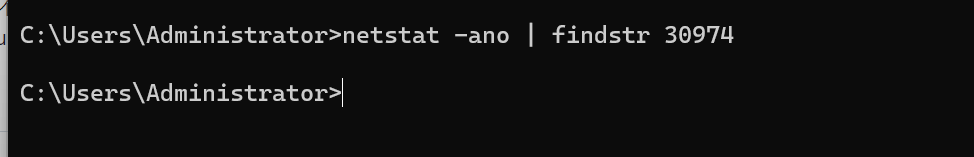无法初始化前端界面Dialog工具问题解决
装docker 的时候报错:
debconf: unable to initialize frontend: Dialog
debconf: (No usable dialog-like program is installed, so the dialog based frontend cannot be used. at /usr/share/perl5/Debconf/FrontEnd/Dialog.pm line 78.)
debconf: falling back to frontend: Readline需要安装dialog。提示中提到的Dialog其实是一个可视化工具的名称。Dialog工具提供了在Shell中使用对话框的方式展示各类问题、信息的方式,这些问题包括Yes/No选项、菜单、文本框、单选框、复选框等等。换句话说,安装MySQL时提示设定的管理员密码;安装Postfix时要求输入的Hostname;选定时区的时区选择框等等都是由Dialog工具实现的。
解决方法:
apt-get install dialogFROM:
https://www.kaijia.me/2015/09/unable-to-initialize-frontend-dialog-issue-solved/