PHP实现cloudflare更新DNS记录
https://api.cloudflare.com/#dns-records-for-a-zone-update-dns-record
先记下来
前期工作:
申请token,到这里:
https://dash.cloudflare.com/profile/api-tokens
创建对应域名的token。
权限需要两行,zone-edit,dns-edit。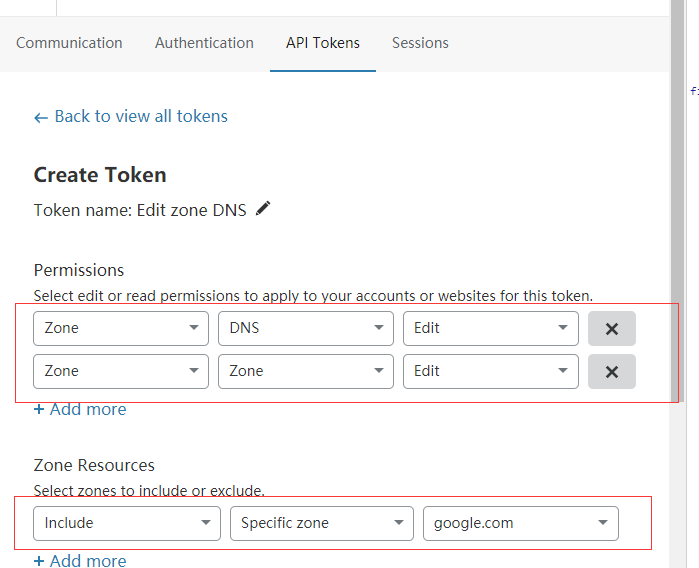
用PHP来实现的。因为windows下面不能用shell。
<?php
include "cloudflareAPI.php";
$ip_v4=file_get_contents("https://api-ipv4.ip.sb/ip");
$ip_v6=file_get_contents("https://api-ipv6.ip.sb/ip");
$cf=new CFAPI;
$cf->apikey="XXXXXXXXXXXXXXXXXXXXXXX"; //token
$cf->email="admin@kele.im";
$cf->zoneid="xxxxxxxxxxxxxxxx"; //域名的zoneid在域名overview页面右下角
echo $cf->updateDNS("ddns.domain.com",$ip_v4);
?><?php
class CFAPI {
public $apikey;
public $email;
public $zoneid;
private function curl($url,$method="GET",$data=null)
{
$ch = curl_init($url);
curl_setopt($ch, CURLOPT_RETURNTRANSFER, true);
curl_setopt($ch, CURLOPT_FOLLOWLOCATION, true);
curl_setopt($ch, CURLOPT_SSL_VERIFYPEER,false);
curl_setopt($ch, CURLOPT_CUSTOMREQUEST, $method);
curl_setopt($ch, CURLOPT_HTTPHEADER, array(
'Authorization: Bearer '.$this->apikey.'',
'Content-Type:application/json'
));
if (!empty($data)) {
$data_string = json_encode($data);
curl_setopt($ch, CURLOPT_POST, true);
curl_setopt($ch, CURLOPT_POSTFIELDS, $data_string);
}
$sonuc = curl_exec($ch);
curl_close($ch);
return $sonuc;
}
private function getDomainID($domain)
{
//$result=$this->curl("https://api.cloudflare.com/client/v4/zones/".$this->zoneid."/dns_records?name=".$domain);
$result=$this->curl("https://api.cloudflare.com/client/v4/zones/".$this->zoneid."/dns_records?name=".$domain."&type=A");
var_dump($result);
$json=json_decode($result);
if (!empty($json->result) and $json->success) {
return $json->result[0]->id;
}
else
{
return "";
}
}
public function getuser()
{
return $this->curl("https://api.cloudflare.com/client/v4/user");
}
public function updateDNS($domain,$ip,$type="A",$ttl=120)
{
$domainid=$this->getDomainID($domain);
$data = array(
'type' => ''.$type.'',
'name' => ''.$domain.'',
'content' => ''.$ip.'',
'proxied' => false,
'ttl' => $ttl
);
if (empty($domainid)) {
return $this->curl("https://api.cloudflare.com/client/v4/zones/".$this->zoneid."/dns_records","POST",$data);
}
else
{
return $this->curl("https://api.cloudflare.com/client/v4/zones/".$this->zoneid."/dns_records/".$domainid,"PUT",$data);
}
}
}
?>